
|
Orders Interface
|
|
How to enable JavaScript in a Web browser
What is JavaScript? JavaScript is a scripting language which enables Web authors to design interactive Web Sites. If JavaScript is disabled in your Web browser our system will not function properly. Here we will describe how to enable JavaScript support in the most popular Web browsers: |
|
Microsoft Internet Explorer 7 In Internet Explorer 7 click on the 'Tools' button (step 1) located in the upper right part of the screen (next to the gear icon) and select 'Internet Options' (step 2) as shown on the picture. 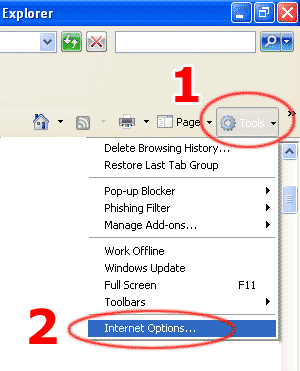
Click on the 'Security' tab (step 3) and then click on the 'Custom Level...' button (step 4). 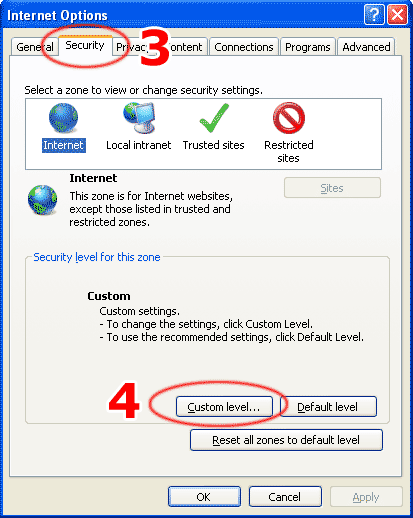
Scroll down (step 5) until you can see options as shown on the picture. Set the option 'Active scripting' to 'Enable' (step 6). Then click on the 'OK' button (step 7). 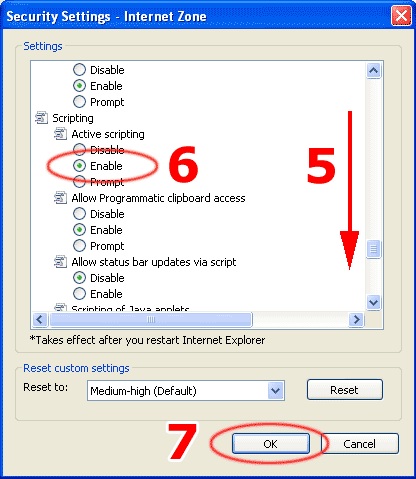
Click 'Yes' (step 8). 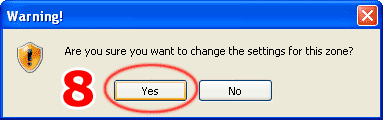
Click 'OK' (step 9). This concludes enabling JavaScript for Microsoft Internet Explorer 7. 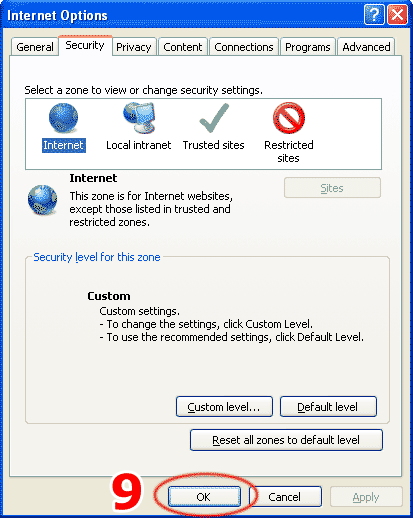
|
| Now you can Sign In |
| By accessing this site, you accept these Terms and Conditions. |
Onlinephotofix.com™ and Onlinephotofix.com™ logo are Trademarks of Onlinephotofix.com™
Professional Online Digital Photo Restoration Service